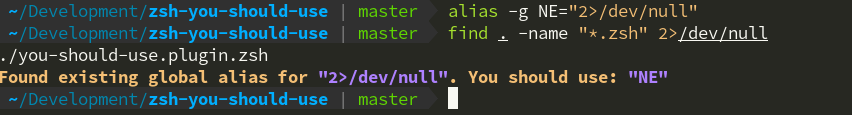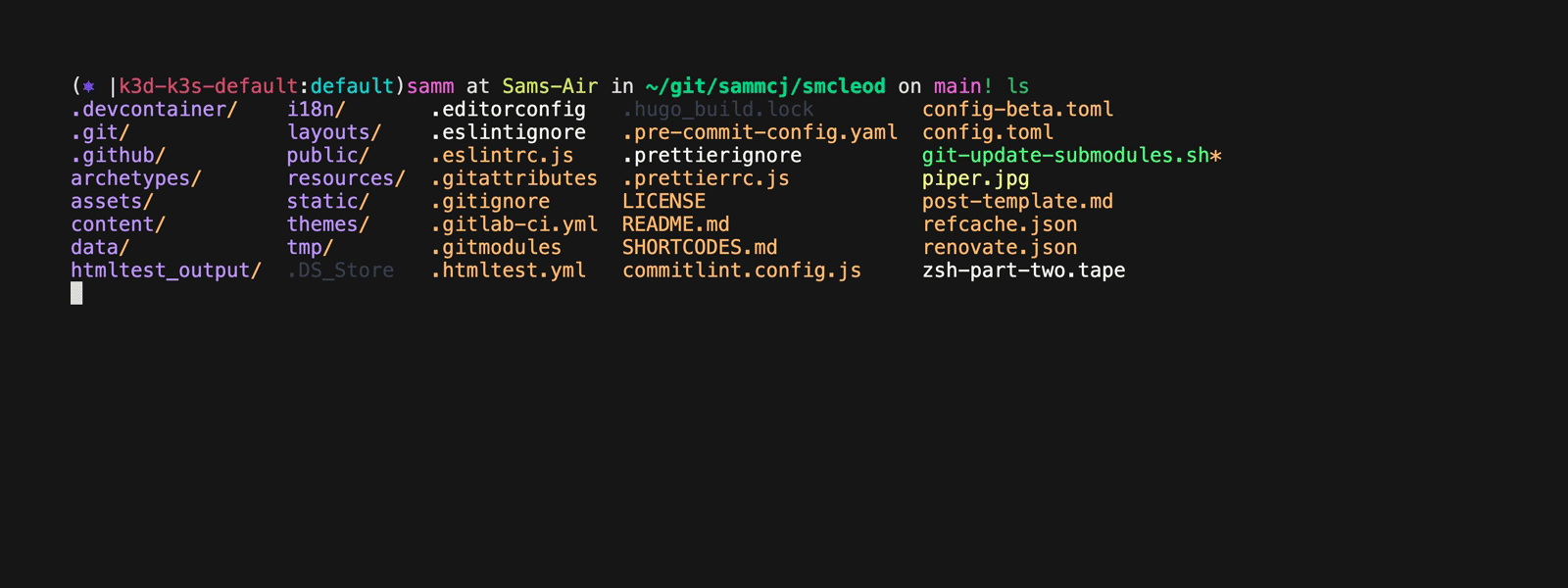Zsh Configuration and Plugins - Part One
The first in a series of posts on shell configuration / customisation
As of 2022, I’ve been using zsh as my primary shell for 14 years.
Over that time I’ve experimented with and accumulated a lot of configuration, scripts, hacks, plugins and themes. I’ve settled on a configuration that I’m mostly happy with, over this series I’m going to share my current setup.
I store all of my configuration in a git repository available here: zsh-bootstrap Star Fork
File Structure
I’ve organised my setup into a few different files.
Installation
bootstrap_shell.sh- Used to install the shell, configuration, plugins and homebrew packages when first setting up a new macOS machine/VM.
Configuration
zshrc- The main zsh config file, it sources the following (.rc) files which are all just standard zsh files.0-paths.rc- Sets up the PATH variable.1-zgen.rc- Loads the plugin manager and plugins.3-location_specifics.rc- Sets up location specific configuration (e.g. based on network/hostname).4-aliases.rc- Sets up command aliases.5-exports.rc- Sets up environment exports.6-zsh_options.rc- Sets up zsh options/configuration flags.7-history.rc- Sets up history configuration.9-functions.rc- Sets up reusable functions.10-prompt.rc- Sets up the prompt.14-source-files.rc- Sources any files / configuration provided by tools, e.g. fnm , asdf , iterm2_shell_integration etc.
The only exception to this is files with private (.*(.|-)private(.|-).*) in the name, which are ignored by git, they don’t contain anything sensitive such as secrets, but I don’t want to share them.
Brew packages
Brewfile-<hostname.fqdn>- Brewfile for the current machine, this is used by the bootstrap script to install homebrew packages, and by the aliasbrewbackupto backup the current packages.
Dotfiles
And a number of dotfiles that are symlinked into place:
.vimrc- Vim configuration..gitconfig- Git configuration..gitconfig-no_push- Git configuration only sourced on repositories where I wish to prevent pushing to a specific branch..gitignoreglobal- Global gitignore file..dircolors- Configuration forlscolours.tmux.conf- Tmux configuration.
More on these files later!
Plugin Management
I use zgen , its lightweight, simple and fast.
You define a list of plugins you want to use, save that list as part of your zsh config, zgen will download and load them for you.
git clone https://github.com/tarjoilija/zgen.git "${HOME}/.zgen" --depth=1
Plugins
- RobSis/zsh-completion-generator - Plugin that generates completion functions automatically from getopt-style help texts.
- zdharma-continuum/fast-syntax-highlighting
- Feature rich syntax highlighting for Zsh.
- zsh-users/zsh-autosuggestions - Fish-like autosuggestions for zsh.
- lukechilds/zsh-better-npm-completion
- Better npm completion for ZSH.
- Adds npm install recommendations from npm cache, uninstall recommendations from dependencies/devDependencies, detailed information on script contents for npm run
- MichaelAquilina/zsh-you-should-use
- ZSH plugin that reminds you to use existing aliases for commands you just typed.
- 3v1n0/zsh-bash-completions-fallback - Fallback to bash completions if zsh completions are not available.
- olivierverdier/zsh-git-prompt - A very fast git prompt for zsh.
- paulirish/git-open
- Type
git opento open the GitHub page or website for a repository in your browser. - peterhurford/git-it-on.zsh - A git alias for the lazy, similar to git-open - I’m currently weighing up between the two.
- sunlei/zsh-ssh - Better host completion for ssh in Zsh.
- torifat/npms - Run npm scripts interactively using fzf.
- nnao45/zsh-kubectl-completion - kubectl completion for zsh.
- trejo08/kubecolor-zsh - kubectl output colorizer.
- zsh-users/zsh-completions - Additional completion definitions for Zsh.
oh-my-zsh plugins
zgen also supports loading individual oh-my-zsh plugins (which is far faster than loading all of oh-my-zsh).
- macos - macOS specific aliases and functions.
- docker - Docker aliases and functions.
- docker-compose - Docker compose aliases and functions.
- aws - AWS aliases and functions.
- colored-man-pages - Coloured man pages.
- command-not-found - Suggests installing missing commands.
- fnm - Fnm aliases and functions.
- fzf - Fzf aliases and functions.
- nmap - Nmap aliases and functions.
- gh - GitHub CLI aliases and functions.
Putting it all together
The following script is sourced on shell initialisation, it loads zgen, and then loads all the plugins.
# load zgen
source "${HOME}/.zgen/zgen.zsh"
export ZGEN_RESET_ON_CHANGE="${HOME}/.zshrc"
if ! zgen saved; then
echo "Creating a zgen save"
# load omz plugins
zgen oh-my-zsh
zgen oh-my-zsh plugins/macos
zgen oh-my-zsh plugins/docker
zgen oh-my-zsh plugins/docker-compose
zgen oh-my-zsh plugins/gitfast
zgen oh-my-zsh plugins/aws
zgen oh-my-zsh plugins/colored-man-pages
zgen oh-my-zsh plugins/command-not-found
zgen oh-my-zsh plugins/fnm
zgen oh-my-zsh plugins/fzf
zgen oh-my-zsh plugins/nmap
zgen oh-my-zsh plugins/gh
# load normal plugins
zgen loadall <<EOPLUGINS
RobSis/zsh-completion-generator
zdharma-continuum/fast-syntax-highlighting
ascii-soup/zsh-url-highlighter
zsh-users/zsh-autosuggestions
lukechilds/zsh-better-npm-completion
MichaelAquilina/zsh-you-should-use
3v1n0/zsh-bash-completions-fallback
nnao45/zsh-kubectl-completion
trejo08/kubecolor-zsh
# git related
paulirish/git-open
olivierverdier/zsh-git-prompt
peterhurford/git-it-on.zsh
robertzk/send.zsh
# fzf wrappers
sunlei/zsh-ssh
torifat/npms
EOPLUGINS
# source completions
zgen load zsh-users/zsh-completions src
zgen save
fi
Coming up soon in this series:
- Functions
- Themes / Colour Schemes
- Scripts
- Aliases
- Dotfiles