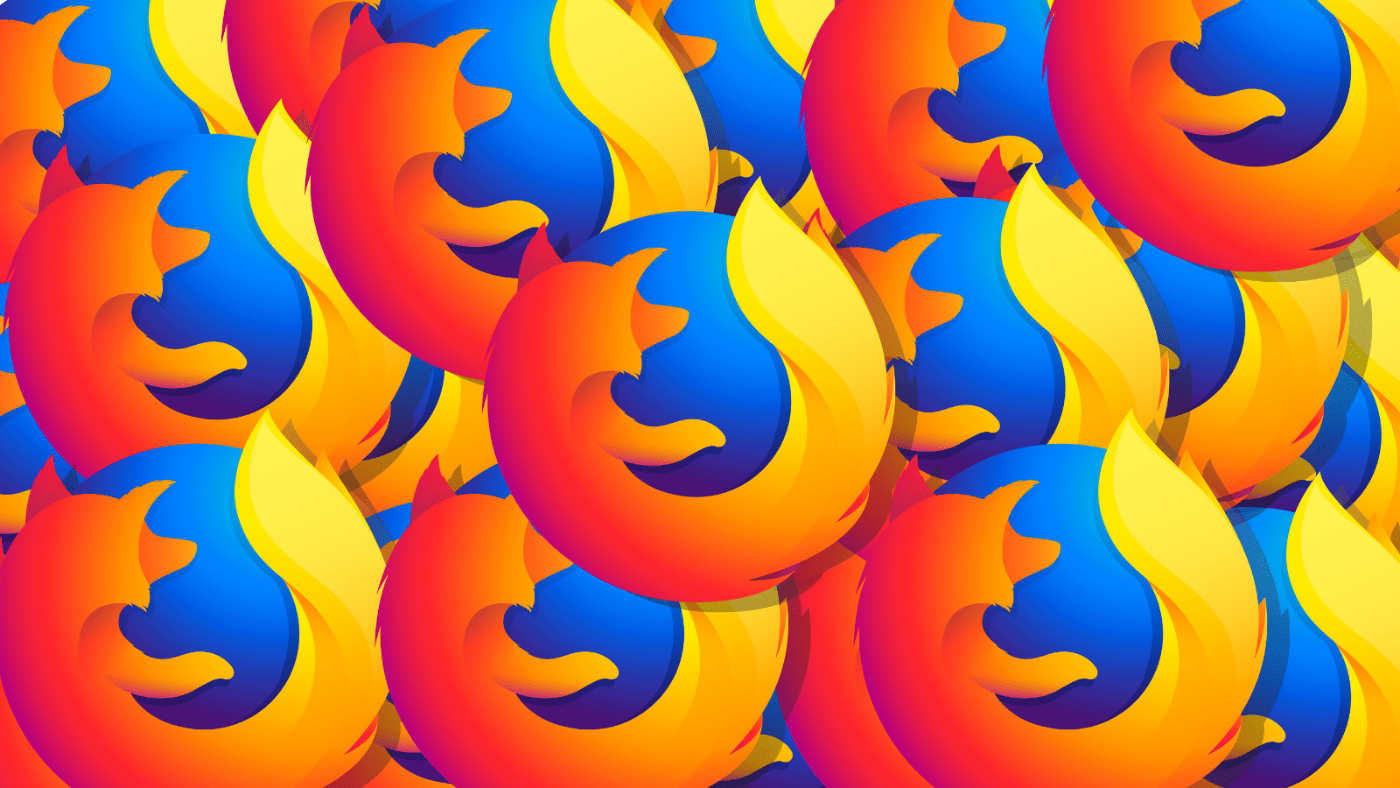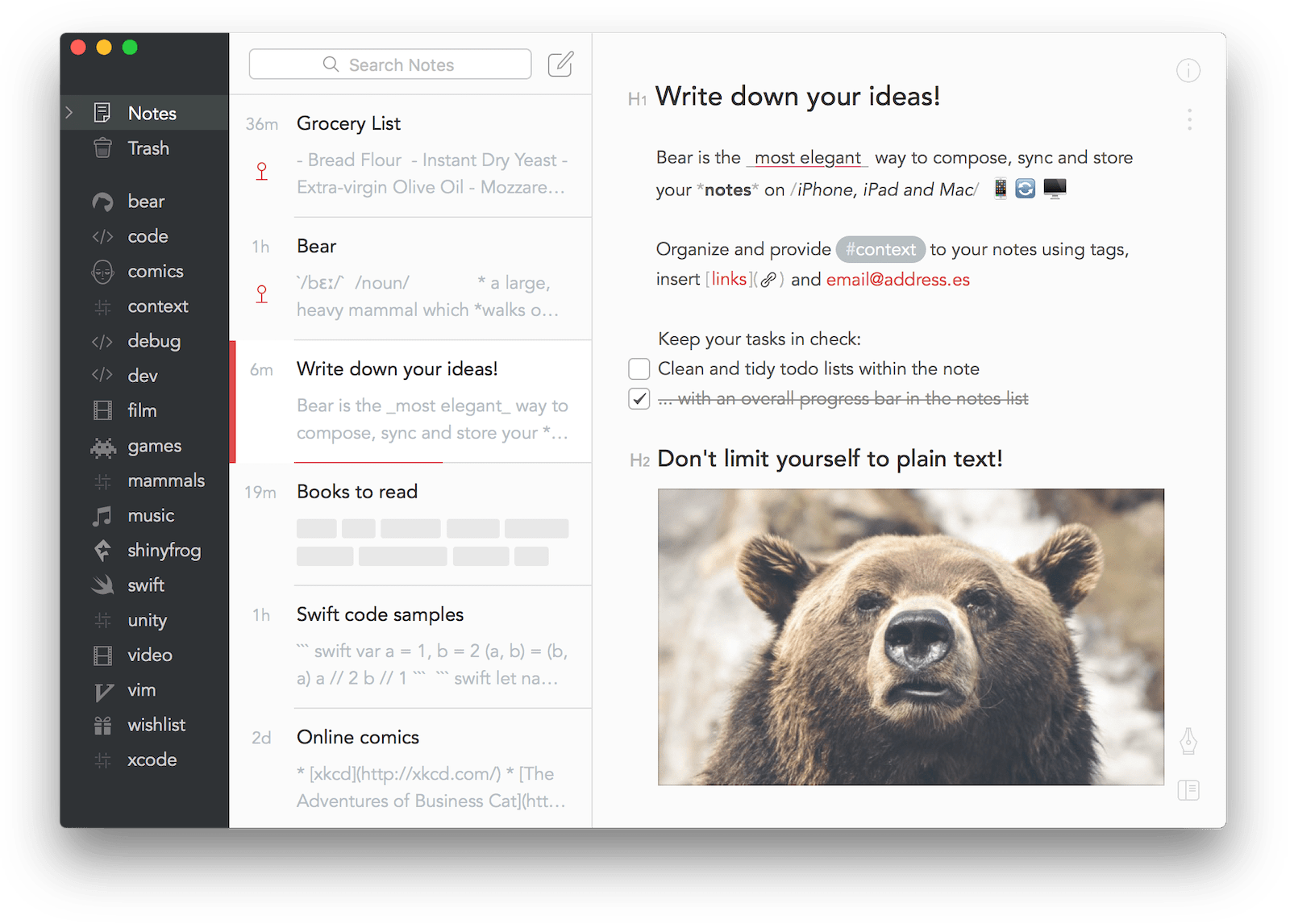Disabling scroll-wheel zoom in Firefox
Contents
This feature annoys me endlessly, I end up zoomed in and out of websites all over the internet. … But the fix is easy and there’s no addons required.
- Navigate to
about:config(in Firefox’s URL bar) - Change the value of the following two properties to
0:
mousewheel.with_control.action
mousewheel.with_meta.action
If you use Firefox sync and want these settings to sync between your machines, also add the following properties:
Create two new properties both of type boolean and set them to true:
services.sync.prefs.sync.mousewheel.with_meta.action
services.sync.prefs.sync.mousewheel.with_control.action
Enjoy!